iOS中有一些特殊的layer,也可以做一些动画效果,本文就补充两个可以做动画效果的layer: CAEmitterLayer 和 CAReplicatorLayer。
CAEmitterLayer
Emitter 发射器,因为可以用它来做爆炸、发射、下雪等效果。 比如,这个下雪效果: 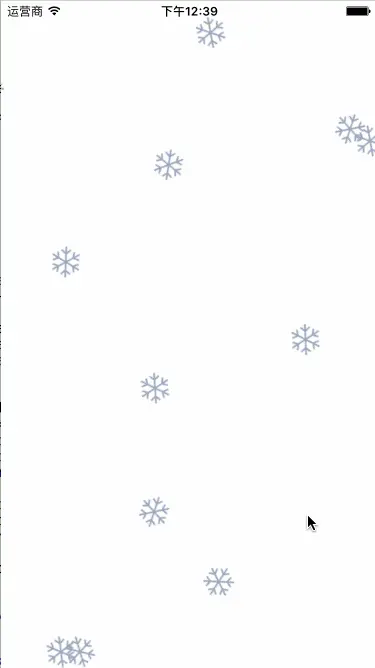
- (void)setEmitter
{
CAEmitterLayer *snowEmitter = [CAEmitterLayer layer];
//发射点的位置
snowEmitter.emitterPosition = CGPointMake(self.view.bounds.size.width * 0.5, -30);
//
snowEmitter.emitterSize = CGSizeMake(self.view.bounds.size.width * 2.0, 0.0);
snowEmitter.emitterShape = kCAEmitterLayerLine;
snowEmitter.emitterMode = kCAEmitterLayerOutline;
snowEmitter.shadowColor = [UIColor whiteColor].CGColor;
snowEmitter.shadowOffset = CGSizeMake(0.0, 1.0);
snowEmitter.shadowRadius = 0.0;
snowEmitter.shadowOpacity = 1.0;
CAEmitterCell *snowCell = [CAEmitterCell emitterCell];
snowCell.birthRate = 1.0; //每秒出现多少个粒子
snowCell.lifetime = 120.0; // 粒子的存活时间
snowCell.velocity = -10; //速度
snowCell.velocityRange = 10; // 平均速度
snowCell.yAcceleration = 2;//粒子在y方向上的加速度
snowCell.emissionRange = 0.5 * M_PI; //发射的弧度
snowCell.spinRange = 0.25 * M_PI; // 粒子的平均旋转速度
snowCell.contents = (id)[UIImage imageNamed:@"snow"].CGImage;
snowCell.color = [UIColor colorWithRed:0.6 green:0.658 blue:0.743 alpha:1.0].CGColor;
snowEmitter.emitterCells = @[snowCell];
[self.view.layer insertSublayer:snowEmitter atIndex:0];
}
喷射效果: 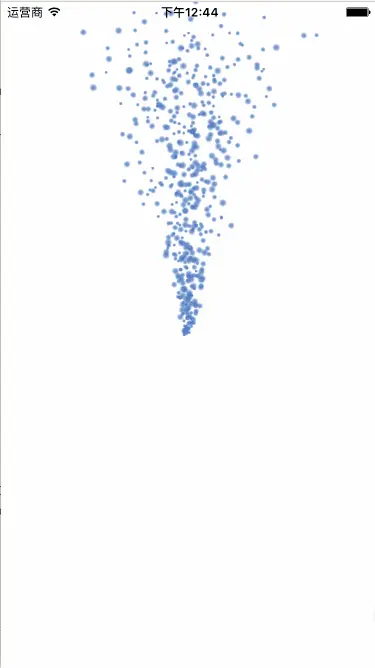 主要代码:
主要代码:
- (void)setEmitter
{
CAEmitterLayer *snowEmitter = [CAEmitterLayer layer];
//发射点的位置
snowEmitter.emitterPosition = self.view.center;
//
snowEmitter.emitterSize = CGSizeMake(10.0, 0.0);
snowEmitter.emitterShape = kCAEmitterLayerLine;
snowEmitter.emitterMode = kCAEmitterLayerOutline;
CAEmitterCell *snowCell = [CAEmitterCell emitterCell];
snowCell.birthRate = 50.0;
snowCell.lifetime = 10.0;
snowCell.velocity = 40;
snowCell.velocityRange = 10;
snowCell.yAcceleration = 2;
snowCell.emissionRange = M_PI / 9;
snowCell.scale = 0.1; //缩小比例
snowCell.scaleRange = 0.08;// 平均缩小比例
snowCell.contents = (id)[UIImage imageNamed:@"Sparkle"].CGImage;
snowCell.color = [UIColor colorWithRed:0.6 green:0.658 blue:0.743 alpha:1.0].CGColor;
snowEmitter.emitterCells = @[snowCell];
[self.view.layer insertSublayer:snowEmitter atIndex:0];
}
烟花爆炸效果: 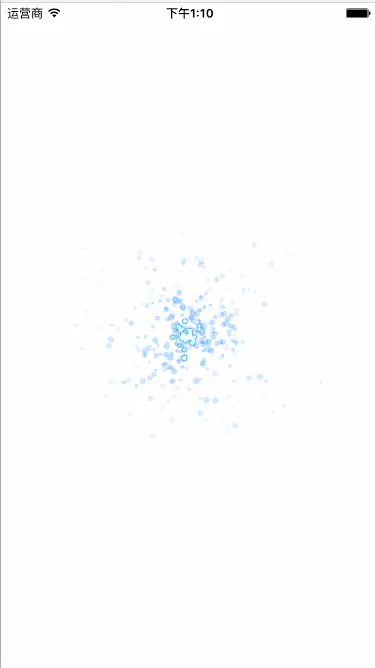
- (void)fireworks
{
CAEmitterLayer *emitter = [CAEmitterLayer layer];
emitter.frame = self.view.bounds;
[self.view.layer addSublayer:emitter];
//configure emitter
emitter.renderMode = kCAEmitterLayerAdditive;
emitter.emitterPosition = self.view.center;
emitter.emitterSize = CGSizeMake(25, 0);
//create a particle template
CAEmitterCell *cell = [[CAEmitterCell alloc] init];
cell.contents = (id)[UIImage imageNamed:@"Sparkle"].CGImage;
cell.birthRate = 150;
cell.lifetime = 5.0;
cell.alphaSpeed = -0.4;
cell.velocity = 50;
cell.velocityRange = 50;
cell.scale = 0.1;
cell.scaleRange = 0.08;
cell.emissionRange = M_PI * 2.0;
emitter.emitterCells = @[cell];
}
按钮点击效果:
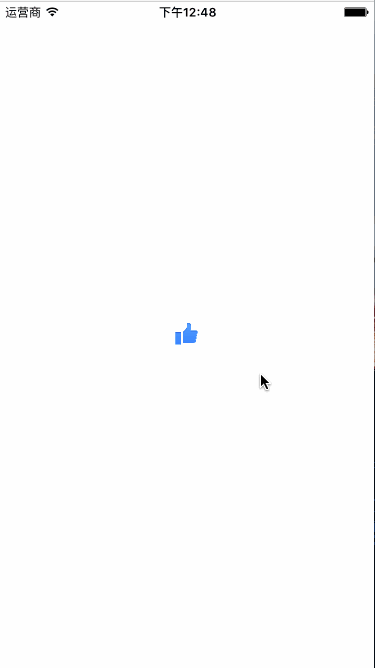 初始设置:
初始设置:
CAEmitterCell *emitterCell = [CAEmitterCell emitterCell];
emitterCell.name = @"explosion";
emitterCell.alphaRange = 0.2;
emitterCell.alphaSpeed = -1.0;
emitterCell.lifetime = 0.7;
emitterCell.lifetimeRange = 0.2;
emitterCell.birthRate = 0;
emitterCell.velocity = 40;
emitterCell.velocityRange = 10.0;
emitterCell.scale = 0.05;
emitterCell.scaleRange = 0.02;
emitterCell.contents = (id)[UIImage imageNamed:@"Sparkle"].CGImage;
_explosionLayer = [CAEmitterLayer layer];
_explosionLayer.name = @"emitterLayer";
_explosionLayer.emitterShape = kCAEmitterLayerCircle;
_explosionLayer.emitterMode = kCAEmitterLayerOutline;
_explosionLayer.emitterPosition = CGPointMake(CGRectGetMidX(self.bounds), CGRectGetMidY(self.bounds));
_explosionLayer.emitterSize = CGSizeMake(25, 0);
_explosionLayer.emitterCells = @[emitterCell];
_explosionLayer.renderMode = kCAEmitterLayerOldestFirst;
[self.layer addSublayer:_explosionLayer];
self.emitterCells = @[emitterCell];
点击执行动画
- (void)startAnimate
{
if (_animating) {
return;
}
_animating = YES;
[self performSelector:@selector(explode) withObject:nil afterDelay:0.2];
}
- (void)explode
{
_explosionLayer.beginTime = CACurrentMediaTime();
[_explosionLayer setValue:@500 forKeyPath:@"emitterCells.explosion.birthRate"];
[self performSelector:@selector(stop) withObject:nil afterDelay:0.1];
}
- (void)stop
{
_animating = NO;
[_explosionLayer setValue:@0 forKeyPath:@"emitterCells.explosion.birthRate"];
}
CAReplicatorLayer
CAReplicatorLayer 可以多次拷贝某个layer,然后重新布局,实现动画效果。 多个视图绕Y轴旋转,可以做loading效果:

主要代码:
- (void)setup
{
CGFloat margin = 5.0;
CGFloat width = self.layer.bounds.size.width;
CGFloat dotW = (width - 2 * margin) / 3;
CAShapeLayer *shapeLayer = [CAShapeLayer layer];
shapeLayer.frame = CGRectMake(0, (width - dotW) * 0.5, dotW, dotW);
shapeLayer.path = [UIBezierPath bezierPathWithRect:CGRectMake(0, 0, dotW, dotW)].CGPath;
shapeLayer.fillColor = [UIColor redColor].CGColor;
CAReplicatorLayer *replicatorLayer = [CAReplicatorLayer layer];
replicatorLayer.frame = CGRectMake(0, 0, width, width);
replicatorLayer.instanceDelay = 0.1;
replicatorLayer.instanceCount = 3;
CATransform3D transform = CATransform3DMakeTranslation(margin + dotW, 0, 0);
replicatorLayer.instanceTransform = transform;
[replicatorLayer addSublayer:shapeLayer];
[self.layer addSublayer:replicatorLayer];
CABasicAnimation *basicAnima = [CABasicAnimation animationWithKeyPath:@"transform"];
basicAnima.fromValue = [NSValue valueWithCATransform3D:CATransform3DRotate(CATransform3DIdentity, 0, 0, 1.0, 0)];
basicAnima.toValue = [NSValue valueWithCATransform3D:CATransform3DRotate(CATransform3DIdentity, M_PI, 0, 1.0, 0)];
basicAnima.repeatCount = HUGE;
basicAnima.duration = 0.6;
[shapeLayer addAnimation:basicAnima forKey:@"scaleAnimation"];
}
水波纹效果,类似QQ语音通话和支付宝的咻咻咻

- (void)setup
{
self.layer.backgroundColor = [UIColor clearColor].CGColor;
CAShapeLayer *pulseLayer = [CAShapeLayer layer];
pulseLayer.frame = self.layer.bounds;
pulseLayer.path = [UIBezierPath bezierPathWithOvalInRect:pulseLayer.bounds].CGPath;
pulseLayer.fillColor = [UIColor redColor].CGColor;
pulseLayer.opacity = 0.0;
CAReplicatorLayer *replicatorLayer = [CAReplicatorLayer layer];
replicatorLayer.frame = self.bounds;
replicatorLayer.instanceCount = 8;
replicatorLayer.instanceDelay = 0.5;
[replicatorLayer addSublayer:pulseLayer];
[self.layer addSublayer:replicatorLayer];
CABasicAnimation *opacityAnima = [CABasicAnimation animationWithKeyPath:@"opacity"];
opacityAnima.fromValue = @(0.3);
opacityAnima.toValue = @(0.0);
CABasicAnimation *scaleAnima = [CABasicAnimation animationWithKeyPath:@"transform"];
scaleAnima.fromValue = [NSValue valueWithCATransform3D:CATransform3DScale(CATransform3DIdentity, 0.0, 0.0, 0.0)];
scaleAnima.toValue = [NSValue valueWithCATransform3D:CATransform3DScale(CATransform3DIdentity, 1.0, 1.0, 0.0)];
CAAnimationGroup *groupAnima = [CAAnimationGroup animation];
groupAnima.animations = @[opacityAnima, scaleAnima];
groupAnima.duration = 4.0;
groupAnima.autoreverses = NO;
groupAnima.repeatCount = HUGE;
[pulseLayer addAnimation:groupAnima forKey:@"groupAnimation"];
}
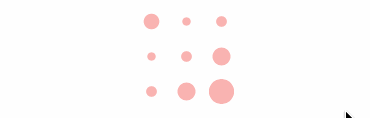
- (void)setup
{
CGFloat margin = 5.0;
CGFloat cols = 3;
CGFloat width = self.layer.bounds.size.width;
CGFloat dotW = (width - margin * (cols - 1)) / cols;
CAShapeLayer *dotLayer = [CAShapeLayer layer];
dotLayer.frame = CGRectMake(0, 0, dotW, dotW);
dotLayer.path = [UIBezierPath bezierPathWithOvalInRect:CGRectMake(0, 0, dotW, dotW)].CGPath;
dotLayer.fillColor = [UIColor redColor].CGColor;
CAReplicatorLayer *replicatorLayerX = [CAReplicatorLayer layer];
replicatorLayerX.frame = CGRectMake(0, 0, width, width);
replicatorLayerX.instanceDelay = 0.3;
replicatorLayerX.instanceCount = cols;
[replicatorLayerX addSublayer:dotLayer];
CATransform3D transform = CATransform3DTranslate(CATransform3DIdentity, dotW + margin, 0, 0);
replicatorLayerX.instanceTransform = transform;
transform = CATransform3DScale(transform, 1, -1, 0);
CAReplicatorLayer *replicatorLayerY = [CAReplicatorLayer layer];
replicatorLayerY.frame = CGRectMake(0, 0, width, width);
replicatorLayerY.instanceDelay = 0.3;
replicatorLayerY.instanceCount = 3;
[replicatorLayerY addSublayer:replicatorLayerX];
CATransform3D transforY = CATransform3DTranslate(CATransform3DIdentity, 0, dotW + margin, 0);
replicatorLayerY.instanceTransform = transforY;
[self.layer addSublayer:replicatorLayerY];
// [self.layer addSublayer:replicatorLayerX];
//添加动画
CABasicAnimation *opacityAnima = [CABasicAnimation animationWithKeyPath:@"opacity"];
opacityAnima.fromValue = @(0.3);
opacityAnima.toValue = @(0.3);
CABasicAnimation *scaleAnima = [CABasicAnimation animationWithKeyPath:@"transform"];
scaleAnima.fromValue = [NSValue valueWithCATransform3D:CATransform3DScale(CATransform3DIdentity, 1.0, 1.0, 0.0)];
scaleAnima.toValue = [NSValue valueWithCATransform3D:CATransform3DScale(CATransform3DIdentity, 0.2, 0.2, 0.0)];
CAAnimationGroup *groupAnima = [CAAnimationGroup animation];
groupAnima.animations = @[opacityAnima, scaleAnima];
groupAnima.duration = 1.0;
groupAnima.autoreverses = YES;
groupAnima.repeatCount = HUGE;
[dotLayer addAnimation:groupAnima forKey:@"groupAnimation"];
}